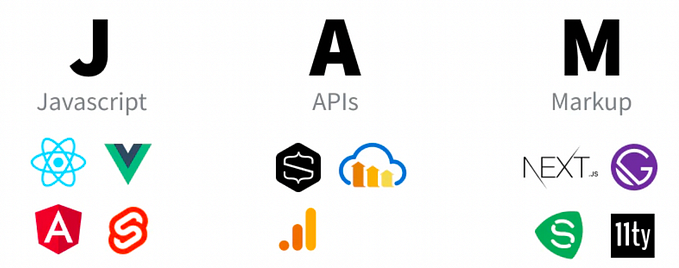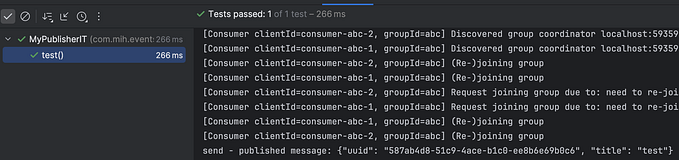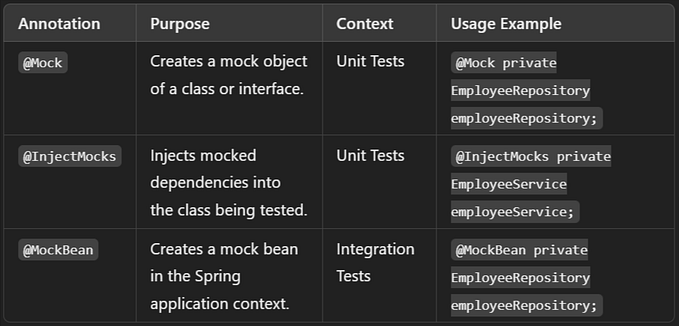Simplifying Integration Testing with Testcontainers: Java
Simplifying Integration Testing with Testcontainers
Integration testing often poses challenges due to the complex setup required for dependencies such as databases, web servers, or message brokers. However, there’s a solution that simplifies this process greatly: Testcontainers.
Integration Testing Challenges
Integration testing typically requires a complex setup of dependencies, including databases, message brokers, and other services. This setup can be time-consuming and error-prone, often leading to inconsistencies between testing and production environments. Additionally, mocking these dependencies may not accurately replicate real-world scenarios, leading to incomplete or unreliable test results.
How Testcontainers Solves Integration Challenges
Testcontainers address these integration testing challenges by providing lightweight, disposable instances of dependencies within Docker containers. By leveraging Docker, Testcontainers eliminates the need for manual setup and configuration, ensuring consistent environments across development, testing, and production.
What is Testcontainers?
Testcontainers is an open-source framework that provides lightweight instances of various dependencies, all of which can run within Docker containers. This allows for integration testing against real dependencies without the need for complex setups or mocking.
Supported containers include popular databases like PostgreSQL, MySQL, and OracleDB, as well as NoSQL databases like MongoDB, Redis, and more.
How Testcontainers Works
Testcontainers leverages Docker to spin up lightweight containers during test execution. These containers are programmatically managed within JUnit tests using annotations or APIs.
Lifecycle management ensures that containers are started before tests begin and stopped after tests conclude, maintaining isolation and repeatability.
Key Features:
- Containerization: Simplifies integration testing by providing real, isolated environments for testing.
- Supported Services: Testcontainers offers support for a wide range of services, including popular databases and message brokers.
- Integration with Testing Frameworks: Seamlessly integrates with existing test frameworks like JUnit and TestNG.
- Container Management: Configure container properties such as exposed ports, environment variables, and volume mounts to suit your testing needs.
- Wait Strategies: Includes built-in wait strategies to ensure containers are ready for use before running tests.
- Resource Cleanup: Automatically cleans up containers after tests, ensuring proper resource release and avoiding cluttering your Docker environment.
- Community Support: Actively maintained and supported by the open-source community.
- Remove Setup Complexity: Reduces the need for complex setup or mocking of dependencies, enabling easy testing against multiple database versions or configurations.
Code Snippet for Spring Boot Application Setup
import io.restassured.RestAssured;
import io.restassured.http.ContentType;
import java.time.Duration;
import org.junit.jupiter.api.BeforeEach;
import org.junit.jupiter.api.Test;
import org.springframework.boot.test.context.SpringBootTest;
import org.springframework.boot.test.web.server.LocalServerPort;
import org.springframework.test.context.DynamicPropertyRegistry;
import org.springframework.test.context.DynamicPropertySource;
import org.testcontainers.containers.PostgreSQLContainer;
import org.testcontainers.containers.wait.strategy.Wait;
@SpringBootTest(webEnvironment = SpringBootTest.WebEnvironment.RANDOM_PORT)
class StudentControllerTest {
@LocalServerPort
private Integer port;
@BeforeEach
void setUp() {
RestAssured.baseURI = "http://localhost:" + port;
}
private static final PostgreSQLContainer<?> postgresTestContainer;
static {
postgresTestContainer = new PostgreSQLContainer<>("postgres:15-alpine")
.withDatabaseName("dbName")
.withUsername("userName")
.withReuse(true)
.withMinimumRunningDuration(Duration.ofSeconds(5))
.waitingFor(
Wait.forLogMessage("(.*)database system is ready to accept connections\n", 2));
postgresTestContainer.start();
}
@DynamicPropertySource
static void configureProperties(DynamicPropertyRegistry registry) {
registry.add("spring.datasource.url", postgresTestContainer::getJdbcUrl);
registry.add("spring.datasource.username", postgresTestContainer::getUsername);
registry.add("spring.datasource.password", postgresTestContainer::getPassword);
}
@Test
void createStudent() {
StudentRequest studentRequest = new StudentRequest("John", "Doe");
RestAssured.given()
.contentType(ContentType.JSON)
.body(studentRequest)
.when()
.post("/api/student")
.then()
.statusCode(201);
}
}Build.gradle setup
plugins {
id 'java'
id 'org.springframework.boot' version '3.2.4'
id 'io.spring.dependency-management' version '1.1.4'
id 'org.flywaydb.flyway' version '8.0.0'
}
group = 'com.quickdemo'
version = '0.0.1-SNAPSHOT'
java {
sourceCompatibility = '17'
}
repositories {
mavenCentral()
}
flyway {
url = 'jdbc:postgresql://localhost:5432/{dbName}'
user = 'user'
password = ''
schemas = ["public"]
locations = ['filesystem:src/main/resources/db/migration']
}
dependencies {
implementation 'org.springframework.boot:spring-boot-starter-data-jpa'
implementation 'org.springframework.boot:spring-boot-starter-web'
implementation 'org.flywaydb:flyway-core'
implementation 'org.postgresql:postgresql'
implementation 'org.springframework.boot:spring-boot-starter-validation'
implementation 'org.springdoc:springdoc-openapi-starter-webmvc-ui:2.2.0'
compileOnly 'org.projectlombok:lombok'
annotationProcessor 'org.projectlombok:lombok'
testImplementation 'org.springframework.boot:spring-boot-starter-test'
testImplementation 'io.rest-assured:rest-assured'
//test-containers
testImplementation 'org.springframework.boot:spring-boot-testcontainers'
testImplementation 'org.testcontainers:junit-jupiter'
testImplementation 'org.testcontainers:postgresql'
testImplementation 'net.java.dev.jna:jna:5.7.0'
}
tasks.named('test') {
useJUnitPlatform()
}Testcontainers revolutionizes integration testing by simplifying setup, increasing efficiency, and providing a seamless testing experience. Whether you’re testing microservices, web applications, or any other system with dependencies, Testcontainers has got you covered.